This free, one hour webinar about staying safe on the internet is presented by GreenPath Financial Wellness
If you are reading this, you probably use the internet often, most likely every day. We have heard time and again that we must be careful while online, but even the most diligent among us can take our online safety for granted. Staying safe on the internet can seem overwhelming, but it doesn’t have to be. Join us on Wednesday, December 8 at 10:00 pm PT as Leo Hopper, GreenPath’s Director of Information Security, offers some simple and useful tips on staying safe on the internet.
Click through each tab below to learn more.
This webinar will be recorded and a link will be sent out to all registrants after the webinar.
Click the red button below to register.